
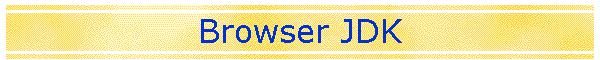
|
|
|
| This page contains a Java applet that shows you what JDK version your browser supports. Note: This page contains a small amount of JavaScript to detect
whether Java is enabled This may cause the browser to warn you
about dynamic content. Unless you allow the browser to use this JavaScript
code, you won't know whether Java is enabled or disabled. You should see
the text:
Java is Enabledor:Java is Disabledimmediately below this note. If you do not, then the JavaScript has not been executed.Here's the source for this applet.
Note: If you do not see an applet
above, or if it displays a Java version number that does not start with 1.4
(or higher), then you need to bring your browser up to date with Java
support.
I recommend that you install the Java Plug-in, or later. Here's a good place to start looking for it. Also, if you've installed Windows XP SP2, which upgrades Internet Explorer so that it blocks pop-ups and other dynamic content, you may find that you'll have to fight IE to get the Java plug-in to work for a particular web page such as this one. |
| This page was last changed on January 21, 2008 |